AI绘画工具StableDiffusion的数字人插件SadTalker秒懂教学
AI绘画工具StableDiffusion的数字人插件SadTalker秒懂教学
SadTalker是一个开源的动态效果,你在很多人的视频中一定见过,使用起来超级简单,而且目前已经完美的契合到StableDiffusion中。
Google Driver: download our pre-trained model from this link (main checkpoints) and gfpgan (offline patch)
Github Release Page: download all the files from the lastest github release page, and then, put it in ./checkpoints.
百度云盘: we provided the downloaded model in checkpoints, 提取码: sadt. And gfpgan, 提取码: sadt.
另外这里推荐一个更简单的办法,就是下载星空大佬的整合包。
B站大佬星空最新StableDiffusion整合包,集成了SadTalker和最新ControlNet1.1
百度:https://pan.baidu.com/s/1_J2vDta7JUa4... 夸克:https://pan.quark.cn/s/91252d95a346唯一需要注意的就是生成视频的三种模式,根据自己需要。
Crop就是裁剪模式,生成256*256的大头照,点击face增强,可以生成512*512的格式,基本够用了。如果想要更大尺寸或者全身、半身,就选择full模式,full模式要注意,如果出现画面割裂的情况,就选择去掉动态表情,效果会更自然一些。
有空,可以听下下面这个
-%E5%B0%81%E9%9D%A2.jpg)
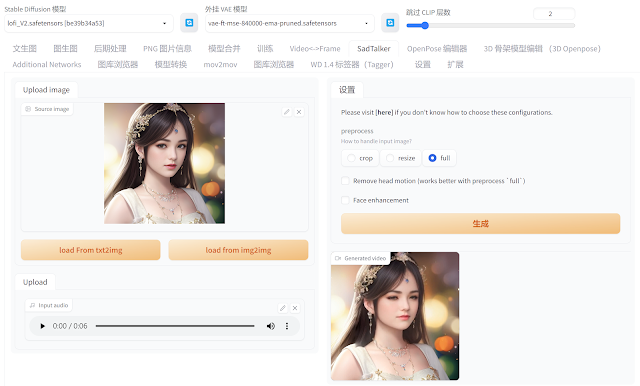



评论
发表评论